Week 1: (Research and Basic Design)
When I began working on my Time Machine I had a rough idea of what I wanted to do. I wanted a platform that transported the user through time rather then an object, so I was able to create a more large scale design which would use some form of energy to encompass the player and let them travel through time.
My initial design was exactly that, a type of platform the player could walk onto and interacts and have a 3-Dimensional of the entire piece. The basic idea was the poles on the platform would be some form of generator, with the two semi-circles going around and overhead would be some form of conductors. I realised however through making this number of problems arose. The first being I found the design to simplistic, even with using edge loops and smoothing the mesh, and adding random parts to the Time Machine the concept simply didn’t look right to me. I felt I had a decent idea, but no real was to work with it.
After brainstorming a few ideas I came up with a final one. After looking at versions of Time Machines online I really liked the design from such things as the over all shape from Stargate, the style of technology from Hellboy and the industrial uses of the Delorean from Back to the Future. However because of the basic similarities from the Stargate inspired main shape, I had to think outside the box and come up with my own original idea.
The main point of my Time Machine would to simply be that, a machine; I wanted to cut out any fantasy possibilities and wanted to try and look at a more of a scientific representation. Enjoying such things as industrial work and steampunk, I wanted to make a more industrial looking Time Machine, adding ideas like although it would be futuristic, maybe not being the cliché perfectly formed, smooth, chic Time Machine, but this would be done through texturing.
Week 2: (The New Build)
Once the main body of the Time Machine was done, I started to plan out how it would work. I wanted to make a Time Machine where the player would actually see how it worked, why it worked, etc. Although I wanted to stay away from fantasy, I incorporated some forms of science fiction as Time Machines are only theoretical, but this gave me a fair amount of leeway.
The basic idea is that inside the quarter-semicircle (Conductor) is a kind of smaller generator, which as the Conductor spins, would create energy of its own, to in turn would be transferred to the Receiver on top of the Reactor, which would go around getting faster and faster, eventually creating a portal. I wanted to think deeply into why the Time Machine worked as it gave me more and more ideas as to what would be needed in the design, rather then simply adding random parts to it that wouldn’t make sense.
To keep with my futuristic theme I wanted to add an opening in the Reactor showing the pipe, which would flicker with light until eventually glowing when it was ready and had enough power. I made this by extruding 2 of the faces offsets inward and then deleting the faces, to then connect them to each other on the inside. It was difficult finding the right angles to place certain things at but with a little help and math I was able to have everything uniform.
I continued adding parts, thinking how would these be useful for a Time Machine. I added switches would regulate power or activate different parts of the machine. I also added an odometer to measure power output and a dial to control power output. I really enjoyed looking deeply into the design and ideas, and thinking about the model from a more realistic point of view rather then simply saying “it’s a Time Machine because I said so.”
Another piece I added in was a way to turn the Time Machine on; to which I modelled a Frankenstein styled switch plate. I got the idea from watching the first ‘Hellboy’ film’s opening sequence with their version of a portal, and after being inspired by that I had to add one onto my model, not only fitting the overall look of the Time Machine but also being able to create one on Maya. This piece was properly the most fun to create as with all the intricate parts I found it to be a good experience to create this. I enjoyed being able to put a more detailed piece into such a large scale model, and could actually clearly show how it works.
Week 3: (High-poly model creating)
Once I added pylons of the Conductor and the Receiver, I began to create the high poly model. To do this I added edge loops so when the mesh was smoothed it wouldn’t collapse in on itself. To do this I used the connect function within Maya to create edge loops which would make the model smoother. I did this around all parts of the model which as I now knew how to do this more clearly it didn’t take to much time.
 |
| Reactor_(Low Poly and Smoothed) |
 |
| Generator and Conductors_(Low Poly and Smoothed) |
 |
| Rotor and Cap_(Low poly and Smoothed) |
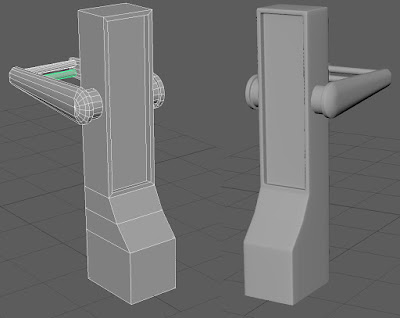 |
| Control Tower and Supports_(Low Poly and Smoothed) |
 |
| Odometer, Switches, Dials and Flip Switch_(Low Poly and Smoothed) |
 |
| Entire Mesh_(Low Poly and Smoothed) |
Once the edge looping process was finished I had to begin turning the model into a low-poly model. In hindsight I realised it would have taken less time by duplicating the low-poly model and then adding edge loops to the to save time, however this process can be done on projects in the future. To do this I simply duplicated the high-poly model and then deleted the edges and then the vertices of the high-poly model, until the Tri count went back to being under 10,000 Tri’s and being familiar with the process didn’t take much time.
After everything had had the edge loops removed and I had my high and low poly it was time to UV map my model. The process was fairly complicated as I was using a different method to get my UV my model to get the most efficient effect. As the only real method of UV mapping I had done prior was a full sized piece with minimal duplicated I had to find new ways to make a most effective UV map.
For most of the parts of this were things I was fairly comfortable were things such as creating shells for specific faces, turning them into a UV island, scaling it and unfolding it; some parts such as the switches was much more difficult because of their size and detail.
Although some parts where more difficult then others I feel I finished the UV process with enough time to spare and kept to my schedule. As a lot of the model is cylindrical I had to unfold the islands as well, by that I mean doing the same process of creating the UV Islands, but then selecting an edge and cutting it to create a seam, and then unravelling the faces of the Island to create a more rectangular shape. Once everything had been UV mapped I scaled down the entire model so that the largest piece would fit, and manually began fitting in each UV Island corresponding with each component of the Time Machine, as this would make creating texture maps a lot easier later on.
Once (I had to the best of my ability) lined up everything within the UV space, I began working on my cage. Unlike other projects where id use a cage to encompass my entire mesh. I did it on sections of the mesh to be able to capture all the detail. This method proved to be very beneficial as with pieces like the switches, or the any piece there was a duplicate of, once I had made a cage for one, I didn’t have to for any of the others, as although they may have differently placed UV Islands, they were exactly the same. Because of this when it came to baking I simply had to delete the duplicated switches and move the original one into the places of the duplicated, as the information will be captured without costing memory or my Tri count. However if I had knew this sooner I could have added a bit more to my model as I had a lower tri count by the end which could have been used for detail. Another issue would be that anything that was textured and had a duplicate, would be textured exactly the same as it has the exact UV’s, so this would have to be use moderately as if a model had to many duplicated a pattern would be seen quite visibly.
This process took a decent amount of time, as it was new to me as well as I was trying to work in a no destructive manner by using Maya’s layer system. Although I had previously used it before, I hadn’t used it on this scale and found thing out about Maya that would disrupt my work flow, such as if 2 meshes on the same layer are combined, they mesh will be put onto a ‘Layer 0’ which confused me for a decent amount of time. I feel that learning all this has helped me also as I now know this for the future and will be able to rectify mistakes much quicker from now on.
A lot of the time while making the model from
start to finish I ran into numerous little mistakes that cost me time. For
example the first time I had baked the entire separate piece for my mesh I had
forgotten to harden all the edge, which cost me a lot of time having to re-bake
everything. A lot of these were simple yet very tedious mistakes that if I had
not done may have let me finish my model sooner. Once I had correctly baked all
the individual maps correctly I loaded them all into Photoshop and ‘Shift’
moved them all onto the same page, and then filled the background with the
colour RGB 128, 128, 255 to match the colour of the rest of the Normal Map. Id
did this as well for the Ambient Occlusion map but this time I didn’t need to
add any colour to the background.
Week 4: (Primary Texturing)
Substance Painters large variety of materials, alpha brushes and easy use to paint models live really helped me create what I wanted. As I was painting and trying out different things I found I was evolving my model more, originally being just a scrap heap of different parts but now I was able to add scorch marks, chips and damage, and essentially bring it to life. By imagining not only how it worked but also the type of people who made it, I could see where for example the moving parts would have scratches, and the Conductors would have scorch marks. Because Substance Painter uses materials rather then just colour, my roughness and metallic maps where made through the use of materials on Substance painter, which also saved a lot of work
I then began working on my Albedo, Roughness and Metallic maps. Going with my initial
deign I wanted to create a steampunk styled time machine or something similar.
I wanted the Time Machine to be futuristic, but also old and rushed, like it
was built out of scraps and is barely functioning. I wanted my Time Machine to
not have the cliché perfect edge and gloss but rather rust and to show clear
signs of being mishandled, by having scratches, possible dents and chipped
paint.
 |
| Old Albedo Map |
I began on Photoshop using block colours to flesh out my
model and using Marmoset Toolbag to see a live version of it to see what was
working and what wasn’t. Although I was trying to use something other then
pre-set textures that I used for my damaged pillar, and although I wanted to
try and practice with this project, the model just didn’t seem to match a
hand-painted look. I realised this halfway between finishing my Albedo and Metallic map, comparing my version of a hand painted model to such things as World of Warcraft and other examples of games which use this sort of method, I found that this way of working just didn't suit with the theme of my Time Machine. Whether this was because overall look of the model or I
wasn’t adept enough in hand painting on Photoshop I decided to try a different
route in order to finish my Albedo map.
 |
| Old Metallic Map |
 |
| Emission Map |
Looking back at my old Time Machine I feel there could have been potential, as the colours somewhat worked together as well I still needed to add my Roughness Map and build up the colour of the Albedo Maps. I feel I could have possibly done more to it however with time constraints I feel that I either would have spent to much time on it and fell behind or that I wouldn't have been happy with my final.
 |
| Old Version of Time Machine with Textures |
Week 5: (Secondary Texturing)
With tips from other students and watching tutorials on
YouTube I was able to download Substance Painter and start using it
effectively. As this was a new programme I had to take into account that if I
didn’t get at least a decent about done I would have to go back to using
Photoshop in some way, luckily I was able to start to understand how to use
Substance Painter. I learnt how to apply materials onto my mesh, and then by
using the ‘black mask’ tool on each material I was able to create a layered
effect, such as the chipped paint on the control tower on the model. I was
really surprised as to how well Substance Painter worked, as it had a large
variety of materials to use from as well as Alpha brushes which I could use to
create scratches and burn marks, which really added to the realism of the
model.
Substance Painters large variety of materials, alpha brushes and easy use to paint models live really helped me create what I wanted. As I was painting and trying out different things I found I was evolving my model more, originally being just a scrap heap of different parts but now I was able to add scorch marks, chips and damage, and essentially bring it to life. By imagining not only how it worked but also the type of people who made it, I could see where for example the moving parts would have scratches, and the Conductors would have scorch marks. Because Substance Painter uses materials rather then just colour, my roughness and metallic maps where made through the use of materials on Substance painter, which also saved a lot of work
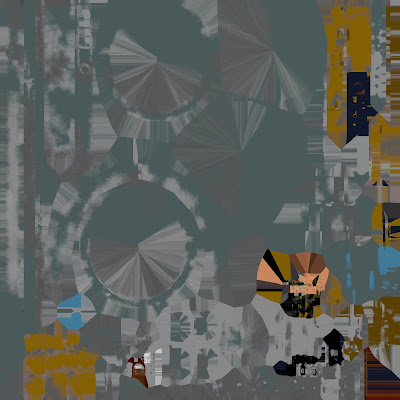 |
| New Albedo Map |
The programme was honestly difficult to understand when
first starting even though it has many similarities to Photoshop, eventually I was
able to create what I wanted my Time Machine to look like, which was a great
feeling. I was able to envision how it was made, used, treated and even some of
the materials used to create. The Switch Plate for example was a mix of copper
and eroded copper which I felt that it showed wear and tear. The scratches on
all the moving parts added a realism to the piece which although subtle really
showed the kind of area and making process put into the backstory of the Time
Machine.
 |
| Combination of Roughness and Metallic Map |
 |
| Height Map |
Once the model was finished and painted I exported all the
maps out and loaded them into UE4 to check if everything looked the way it
should. Although it didn’t look exactly the same I’m still happy with the outcome,
as I didn’t realise how good it would work to this degree. I took all my map
information and loaded it into Marmoset Toolbag, where I also added my Emission
map to add the glow to the pipes. I set up my turntable as well as taking my
High Resolution screenshot. I was really impressed with how the turntable
worked and how much detail I could achieve from the High Resolution screenshot.
In conclusion I’m very happy with the outcome of this
project properly more so then any other so far. I created something that I cannot
only image working within a game but also being a fun thing to use within the
game. I am very proud that I thought about how it would work rather then simply
saying it works, and thinking deeply into my idea and analysing its aesthetic as
well as it believability. However if I could go back a change certain parts of
my design I would. I would have added more to the generator such as wires or
possibly some sort of reinforcing. I would have liked to have more controls to
the main tower as well as including a Flux Capacitor somewhere around the mesh,
as a little Easter egg to the Back to the Future films. As well as that I would
have liked to try and take more time with my UV process as the model (although
it did to some degree) smooth exactly as to how I wanted it to which was indeed
misfortunate. I feel like the main problem with this the UV island for the
front, back and sides of the Reactor would have been spilt into their own
individual UV islands so the baking process would run more smoothly and there
would be more space taken up within the UV editor. Even though this is in
hindsight I feel that I’ve learned from this and can improve my skills in UV
mapping the future. As well as developing those skills I look forward to
learning more about substance painter, and trying to improve my skills at
hand-painted Albedo maps, as I feel this is a necessary skill to learn for
future projects.
Bibliography:
Bibliography:















No comments:
Post a Comment